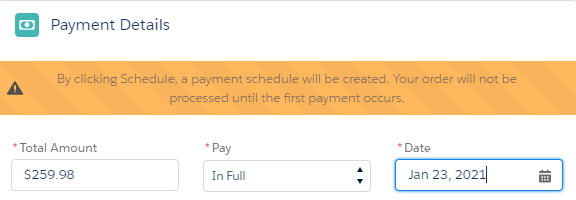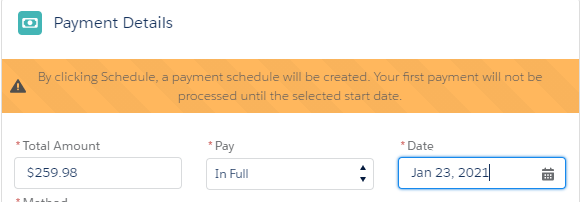Convert Cart to Order with Scheduled Payments
The Convert Cart to Order When Scheduled configuration option allows carts to be immediately converted to orders when using one-time schedule payments or installment payments, irrespective of the scheduled date. The Convert Cart to Order When Scheduled configuration is an org-wide setting and will be applicable to all products purchased using scheduled and installment payments. This option of converting scheduled payments carts to orders instantly, can be especially beneficial to users who purchase membership products. If, for example, Convert Cart to Order When Scheduled is enabled and a user purchases a membership with a scheduled payment in the future, the membership will be immediately reflected on the user's account. The user will also be shown as a member on the Personal Snapshot page and will be able to enjoy the benefits of membership immediately, as opposed to waiting until the payment is processed at the future scheduled date. Convert Cart to Order When Scheduled is disabled by default. Staff administrators can enable Convert Cart to Order When Scheduled, on the Nimble AMS Config page, which will allow one-time scheduled payment or installment payment orders to be processed immediately.
When users select a future date while scheduling a payment during checkout, the message will precisely indicate when the order or payment will be processed, based on configuration. Figure 1 message is displayed when Convert Cart To Order When Scheduled is disabled and Figure 2 message is displayed when Convert Cart To Order When Scheduled is enabled.
- From Setup, enter Installed Packages in the
Quick Findbox - Select Installed Packages
- Click Configure next to Nimble AMS
- Under Flexible Payment Settings, check the
Convert Cart to Order When Scheduledbox