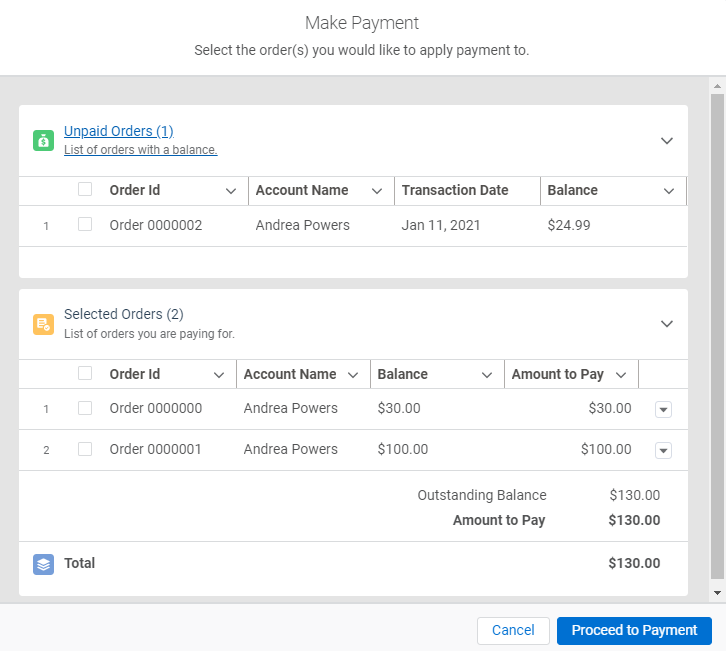Enablement and Configuration: One Payment - Community Hub
Associations provide their members with the ability to pay off outstanding orders through Community Hub. Typically, the individual user or Company Manager would have to apply payment to each outstanding order separately. For example, if the Community Hub user had several unpaid orders, the user would need to complete the payment process several times. This process could potentially be time-consuming and may result in fewer payments for outstanding orders. The One Payment - Community Hub feature has been introduced to enhance the payment experience for users. The feature provides a more efficient and user-friendly way of paying off orders, by enabling them to apply a single payment to multiple orders in Community Hub.
This page details the enablement of One Payment feature for use in Community Hub.
Prerequisite
Verify that OnePaymentUI apex class permission has been granted to Community Hub Login User. See Apex Class Access.
Recommendation
Enable Stored Payments - Learn more
Enable Save Payment at Checkout - Learn more
Enablement
Add Make Payment Wizard card type to the My Orders page
Navigate to the Community Hub Setup App.
Select Pages.
From Page to Configure, choose My Orders.
Click Add a Card and choose Make Payment card.
Position the Make Payment card at the top of the My Orders page.
Ensure the Make Payment card is displayed on the My Orders page, for Community Hub users with unpaid orders.
Ensure the One Payment Wizard is displayed when users select Complete Payment on the My Orders page and select orders to be paid.
Add the Make Payment Card
Adding the Make Payment card to the My Orders page will render the Complete Payment button on this page. This enables users to make a single payment for multiple orders, as individual user or Company Manager.
Limitations
One Payment - Community Hub only supports Credit Card and Stored Payment methods.
One Payment - Community Hub only supports 1 entity, the default for Community Hub
One Payment does not support partial payments for non Company Manager users.
One Payment only supports these payment methods: Credit Card, Stored Payment Methods (Credit Card, ACH). It does not currently support other payment methods, such as Hosted Payment Checkout.