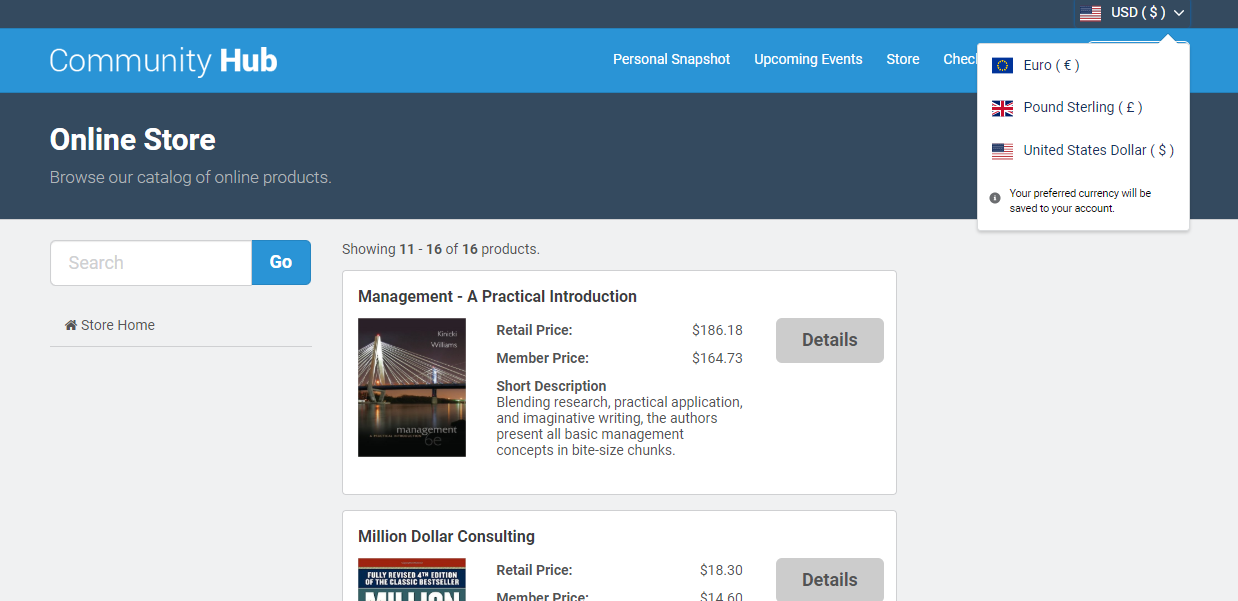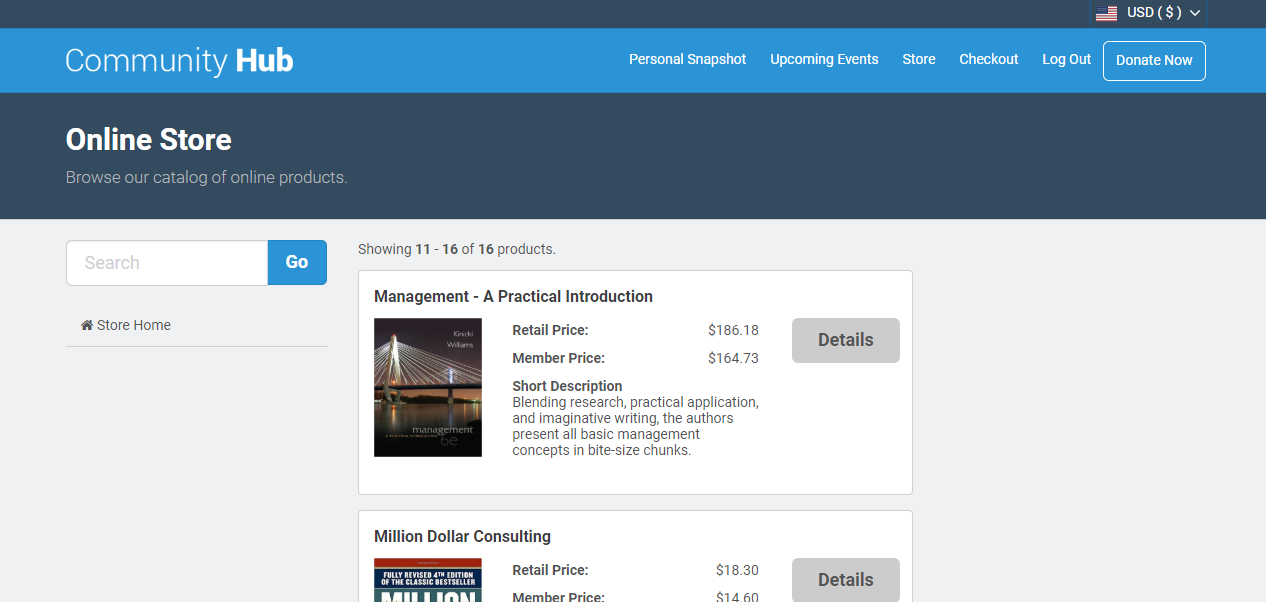Internationalization for Community Hub
What is Internationalization for Community Hub?
Internationalization by Nimble AMS is supported between the US and several other countries for associations that need to trade globally. The ability to interact and engage with people internationally provides a huge opportunity for organizations looking to expand their member base and growth opportunities.
You can configure the feature to work across multiple entities in Community Hub with the ability to view all Products, Events, Donations and Memberships in same Community Hub. Community Hub Users will be able to set their preferred currency. This will allow them to experience CH purchases in their preferred currency.
Internationalization in Community Hub
If you have enabled Salesforce multi-currency, Salesforce introduces the Currency field on all object layouts within your org. So, Internationalization changes Community Hub Users and Staff users' experience by providing multi-currency preference. Due to data sanity, you will not be allowed to edit the value of the Currency field.
Configuring Internationalization
You will need to:
- Configure Staff View
- Verify the updates on Community Hub
Related Links
Enablement and Configuration Steps for Internationalization