LWC - Chapter Directory Search
Chapter Directory
The Chapter Directory Search Lightning Web Component (LWC) is a component that works in conjunction with the Chapter Directory LWC to provide search capabilities.
This LWC must be placed on a page with a Chapter Directory LWC.
Configuration Options
From the components list, select the Chapter Directory Search component and drag it onto the site page.
On the page, click within the Chapter Directory Search component to bring up the Property editor.
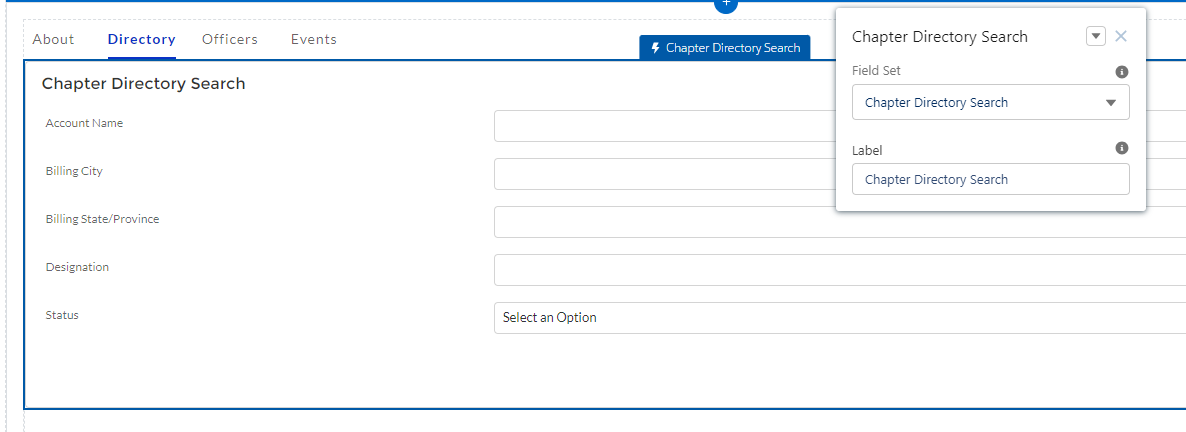
Figure 1. Chapter Directory Search LWC with configuration properties
Property | Details |
|---|---|
Field Set | Choose the field set from the Account Affiliation object that contains the fields you wish to display. By default, the provided "Chapter Directory Search" field set is selected. |
Label | The title to show above the Chapter Directory Search form. Use $Label to reference a Custom Label (e.g. $Label.c.Chapter_Directory_Search) |
Examples
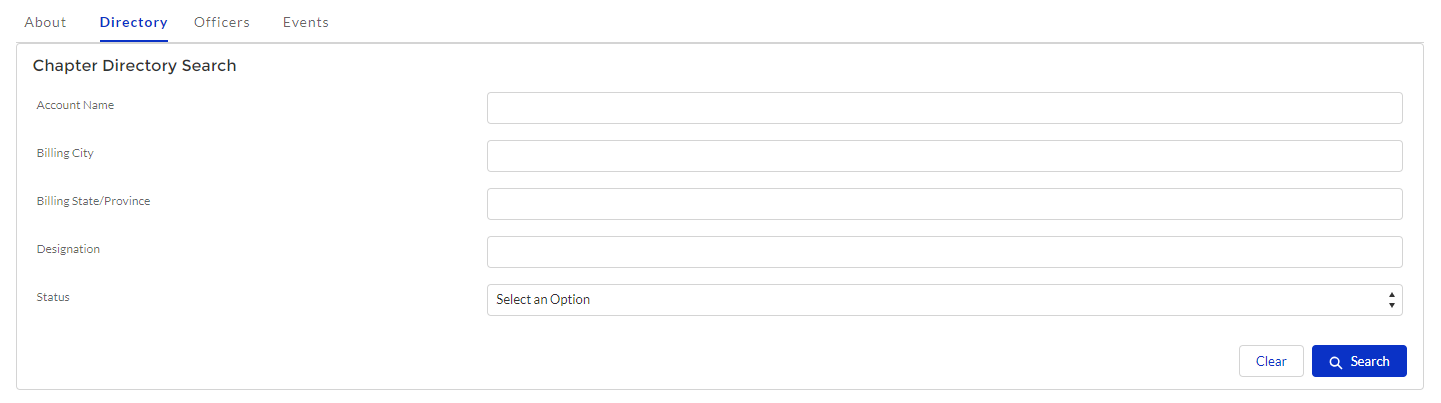
Figure 2. Chapter Directory Search when used in Experience Cloud site
