LWC - Order Confirmation
Order Confirmation
The Order Confirmation LWC is designed to display all of the products that the member has purchased and a display a confirmation message that their payment has been approved. The LWC contains setting options that you can configure for an 'Order' and 'Digital Downloads' page.
Configuration Options
Learn more about Experience Builder here.
From the components list, select the Order Confirmation component and drag it onto the site page.
On the page, click within the Order Confirmation component to bring up the Property editor.
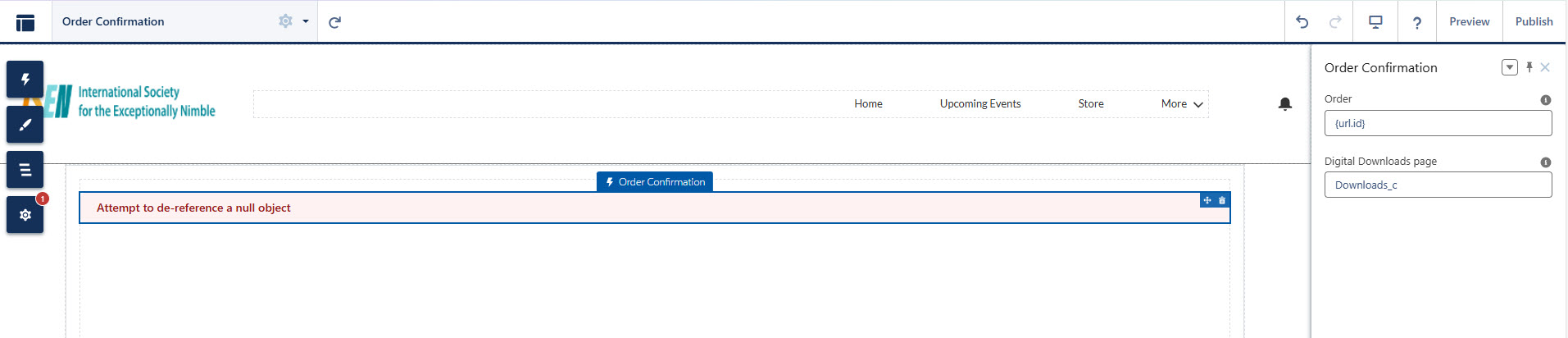
Figure 1. Order Confirmation LWC with configuration settings
Properties | Description |
|---|---|
Order | This setting needs to be configured to display the details of the order. Use {recordId} for the current record, {url.<param>} (e.g. {url.id}) for a URL parameter, or a Salesforce record ID. |
Digital Downloads | This allows you to enter the API name of the Downloads page that the members/constituent can visit to start the download process of the digital products that they purchased. |
Examples
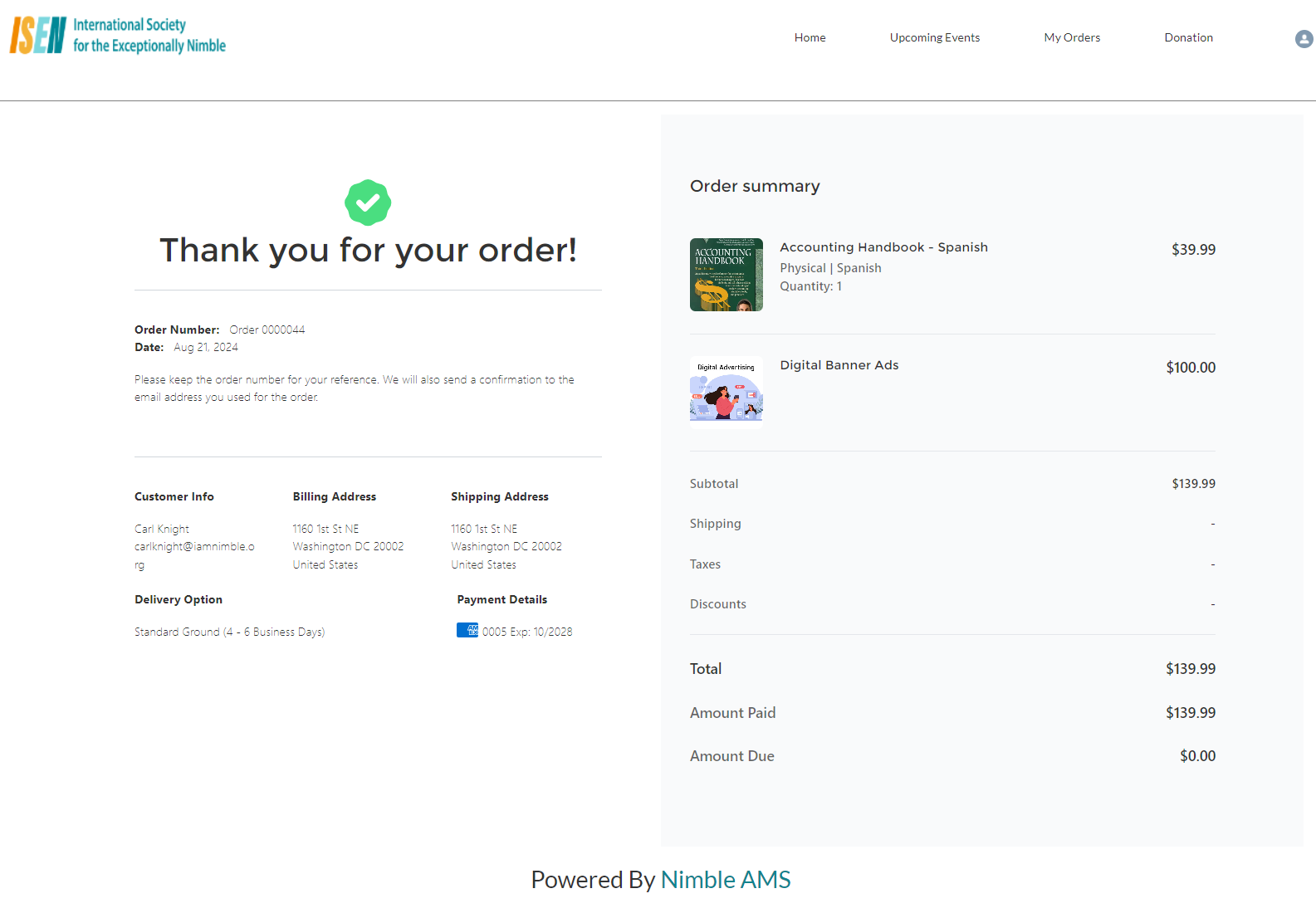
Figure 2. Order Confirmation page when other product(s) are purchased in the Experience Cloud Community Hub
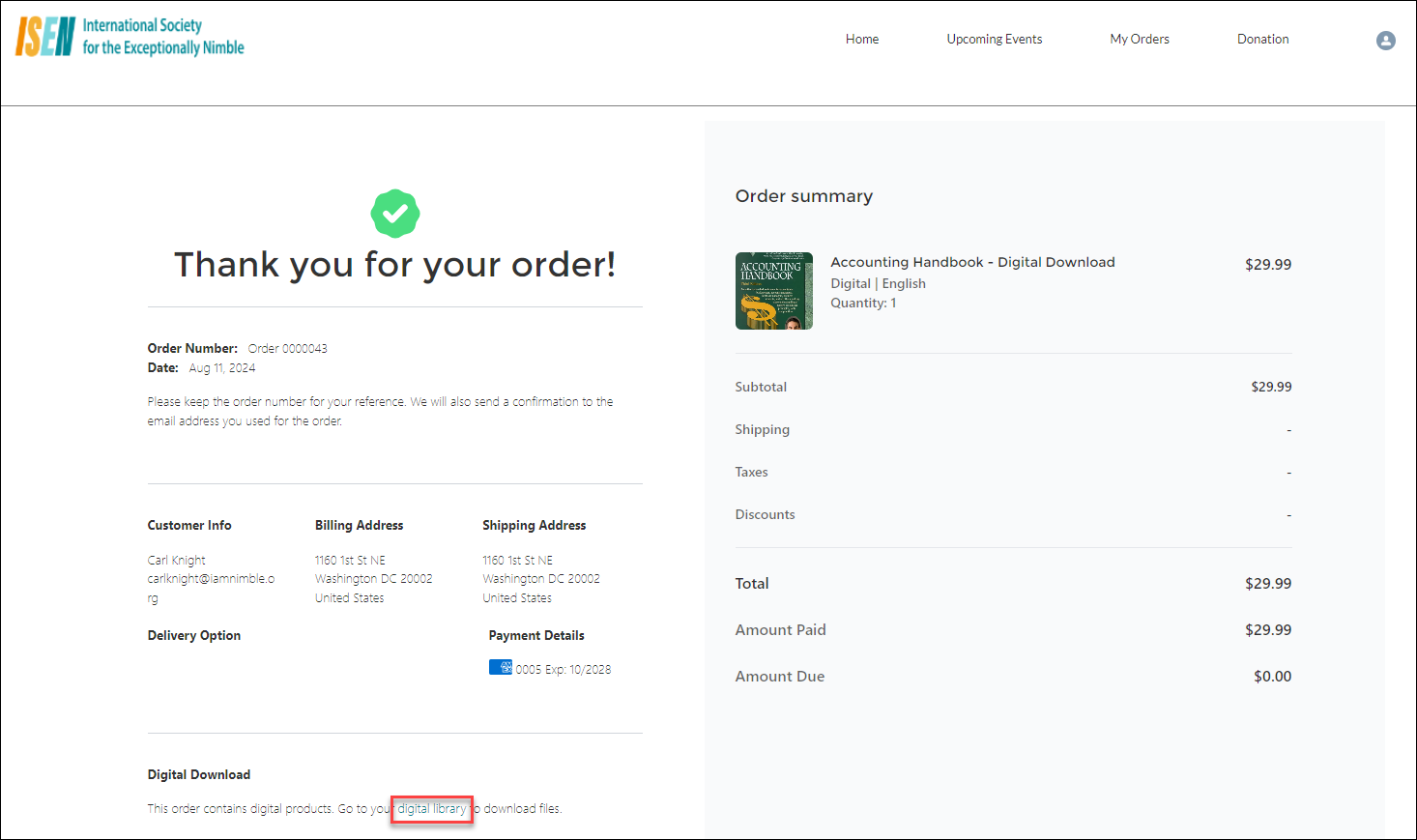
Figure 3. The Order Confirmation page is displayed when a digital product (downloadable product) is purchased in the Experience Cloud Community Hub
