LWC - Shopping Cart
Shopping Cart
The Shopping Cart Lightning Web Component(LWC) enables members to remove the product, change the quantity, and proceed to check out the product(s) that they want to purchase.
Configuration Options
From the components list, select the Shopping Cart component and drag it onto the site page.
On the page, click within the Shopping Cart component to bring up the Property editor.
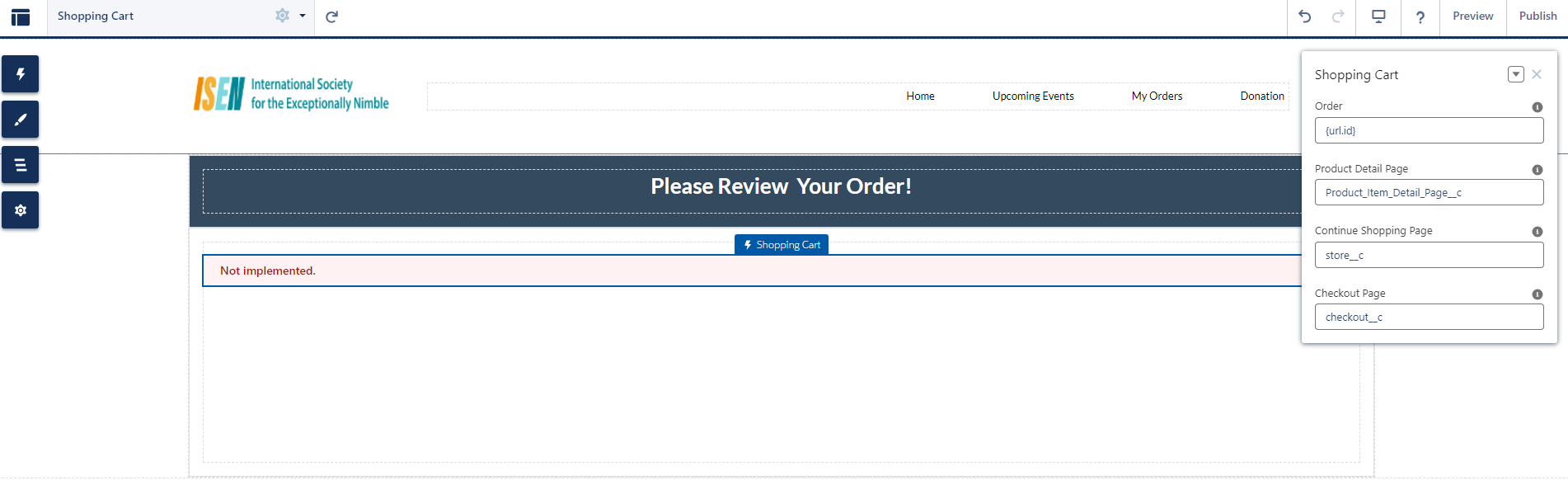
Figure 1. Shopping Cart LWC with configuration properties
| Properties | Description |
|---|---|
| Order | This setting needs to be configured for the Pro forma order to display. Use {recordId} for the current record, {url.<param>} (e.g. {url.id}) for a URL parameter or a Salesforce record ID. |
| Product Detail Page | This setting allows you to enter the API name of the Product Details page created. It needs to be configured to display relevant information about the selected product and allow the user to select specific options and quantities in the shopping cart. |
| Continue Shopping Page | This setting allows you to enter the API name of the Experience Builder page or the URL of the Visualforce page created to redirect the member when the "Continue Shopping" button is clicked.
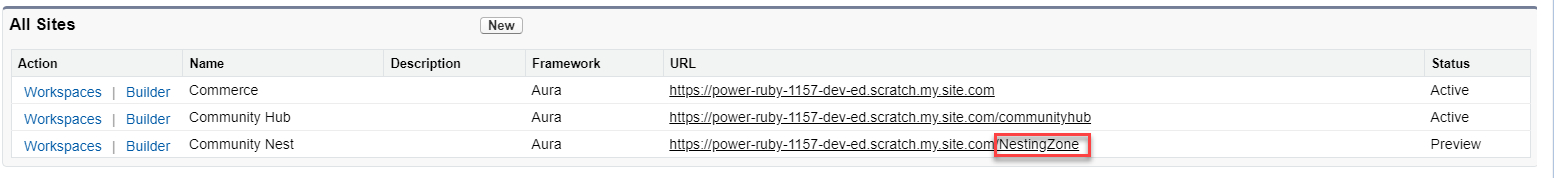 |
| Checkout Page | This allows you to enter the API name of the Checkout page. |
Example
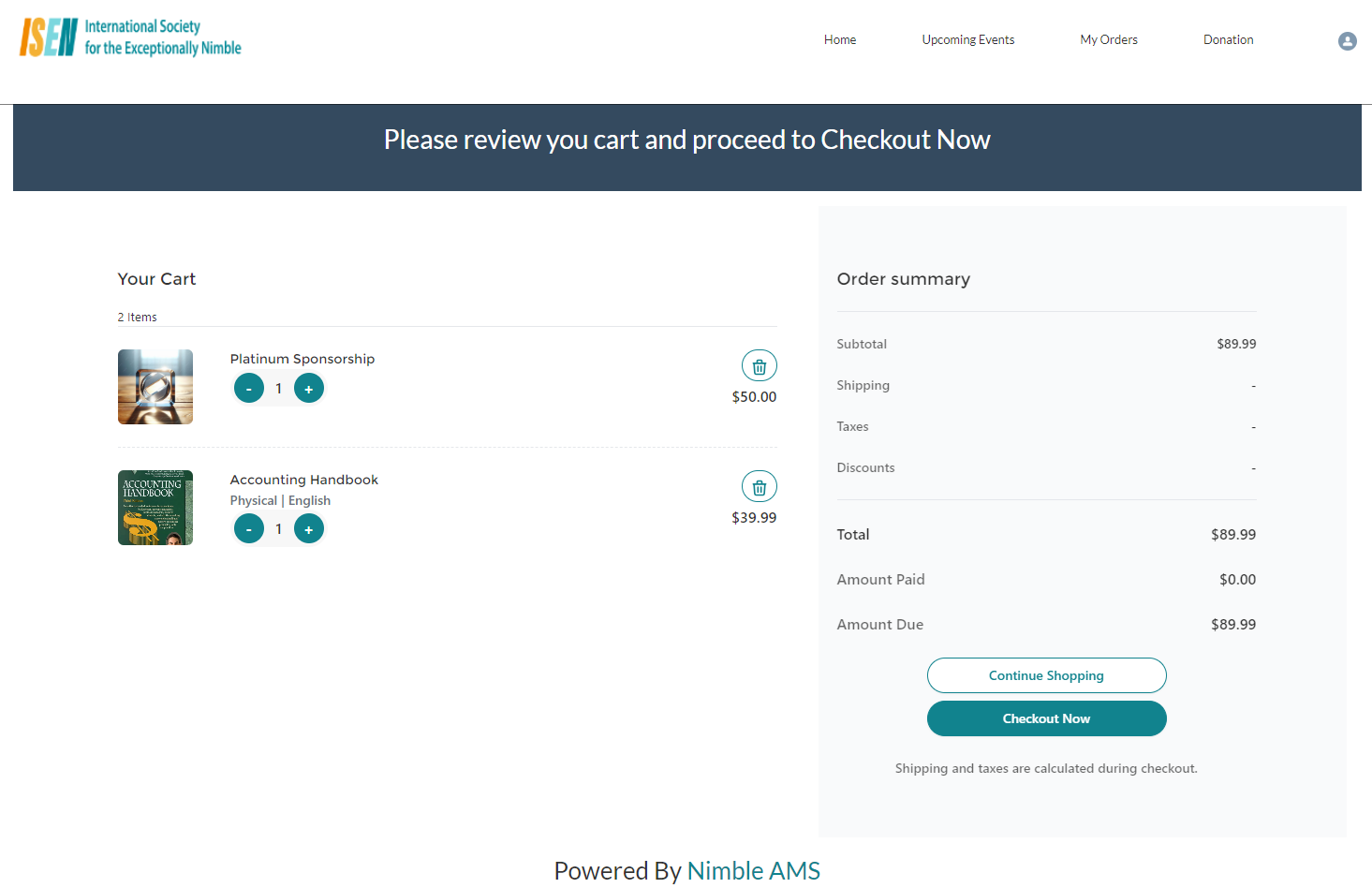
Figure 2. Shopping Cart page in Experience Cloud Community Hub
