Set Up Inventory Tracking for a Merchandise Product
Staff can enable inventory tracking for a merchandise product and set the starting inventory amount so you can track the inventory on hand and react when stock runs out.
- From a merchandise product, click Edit.
- Select
Track Inventory. In
Inventory, enter the number of product(s) you have in stock.- Click Save.
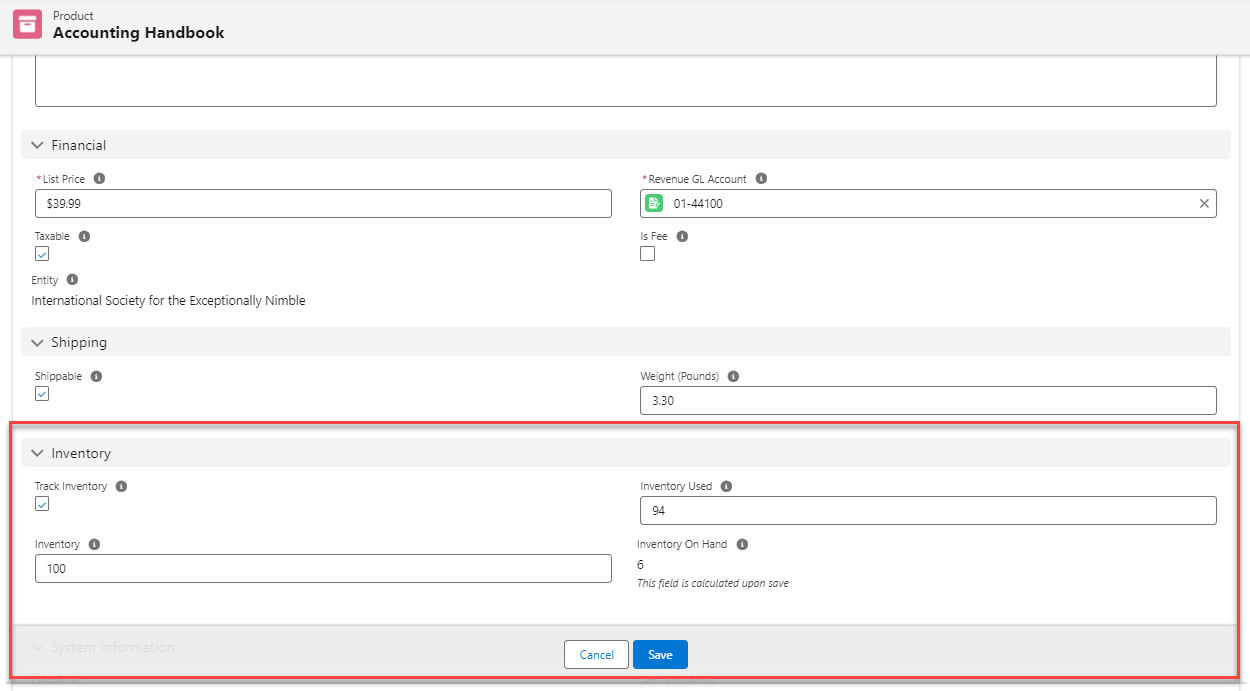
The staff user has the ability to enable or disable the "Track Inventory" option for any product type whenever necessary.
