Chapter Transfer
The Chapter Transfer feature provides an easy step-by-step process for your Association staff to change a member's local chapter membership to a different one during the middle of a term so that the change will not impact the member's national or association membership. For example, if your association has Chapters for each U.S. state, then typically a member is assigned to a chapter based on the state they reside in. However, if the member moves to a different state then the Chapter Transfer feature will enable you to transfer their chapter membership from the state they lived/worked in to the one that they are moving to.
To begin with, a member is assigned a chapter membership based on the assignment criteria set by the Association. After this occurs, then a chapter membership is ordered in Nimble AMS, a new account affiliation record is created, and then linked to the chapter account. If your administrator has added the Chapter Transfer button on the Account Affiliation record page in Nimble AMS, then you can click this button to launch the Chapter Transfer wizard. From the wizard, you can enter the Chapter account name that the member needs to be transferred to and the Transfer Date. A summary that shows details of an existing chapter membership and a new chapter membership will be displayed. Once you click on the Complete Transfer button, then the Chapter Transfer is initiated. It will create a new affiliation record linked to the chapter account where the new chapter membership is transferred to. In addition, a new order item line is added to the existing order after the transfer has successfully completed.
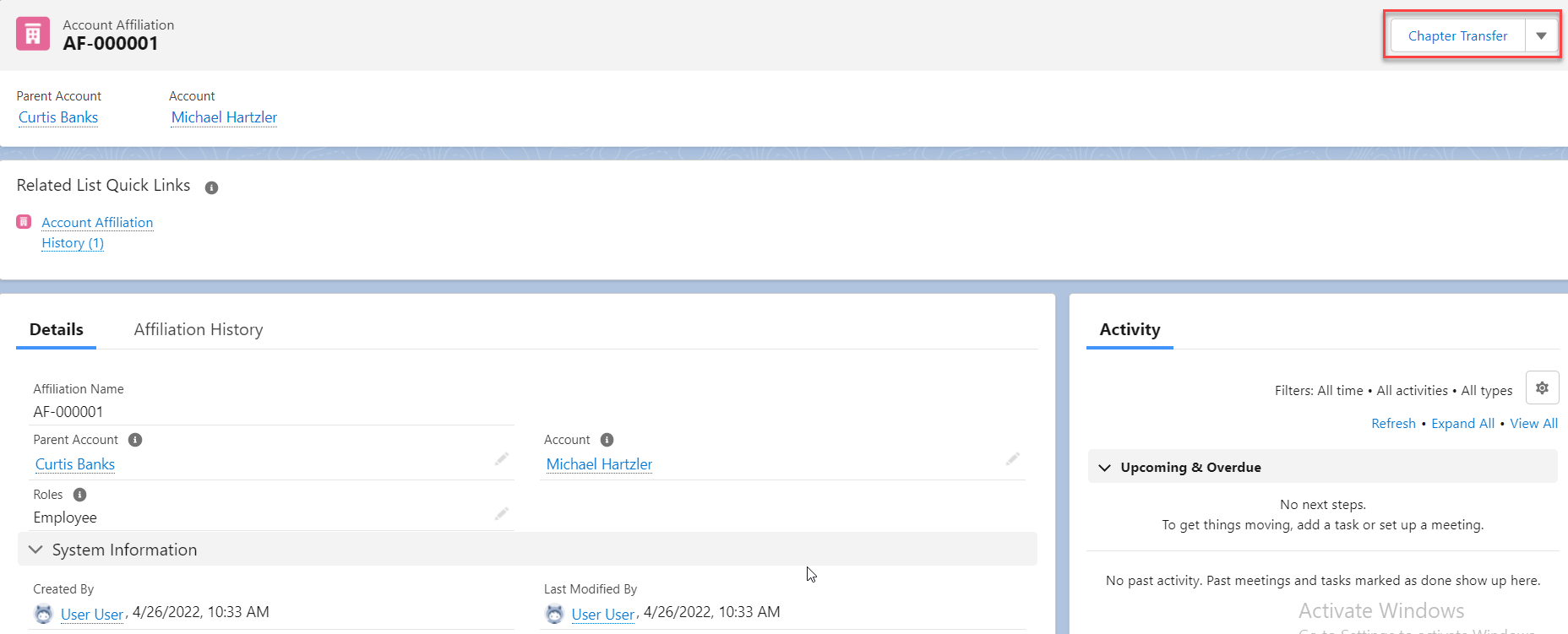
Figure 1. Screenshot that shows the Chapter Transfer button on the Account Affiliation record.
Benefits
Simplified process for your staff: This time-saving feature allows the association staff to transfer chapter members with greater ease, avoiding lengthy workarounds.
Easy experience for members: Changing chapters will be seamless to members and allow them to continue with member benefits and engage with their new chapter.
Enhanced Chapter Management: Chapter Transfer enhances our Chapter Management feature to make it broader and more inclusive.
As of this Summer '22 release, this feature will target only non-transactional transfers, which means it will not create/update any transaction records.
Only appropriate staff members are permitted to make a chapter transfer once a member has requested it.
How to get started?
For more information on enabling the feature, please reach out to our Customer Success Team through a support case.
