Dynamic Search & Filter
The new Dynamic Search and Filter capability will enhance your Association members' browsing experience on the new Lightning Store by allowing them to quickly search through the list of products or refine the product list by applying the Filters.
Dynamic Search and Filter can be tailored through the point-and-click capabilities that will empower your Associations to personalize them based on your business needs. The search bar lets your staff admin define the search parameters used to fetch the results from the store. Filter supports the Parent Category and the respective Sub-Categories, which lets your member's shopping experience be precise, efficient, and convenient enhancing the overall shopping journey.
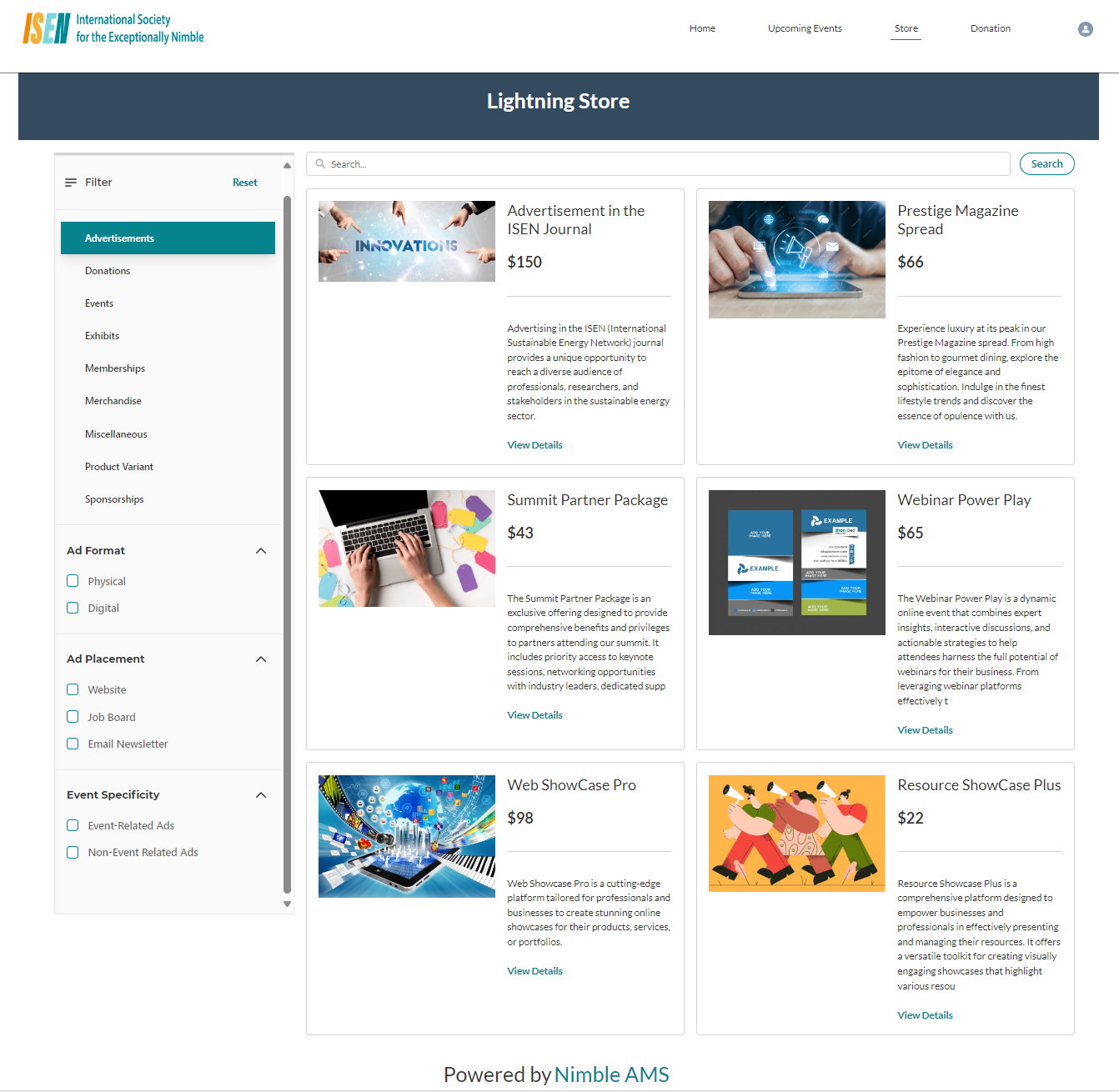
Figure 1. Dynamic Search & Filter for the new Lightning Store on Member Portal (Built on Experience Cloud). Here the Lightning Store displays all the products in a single grid.
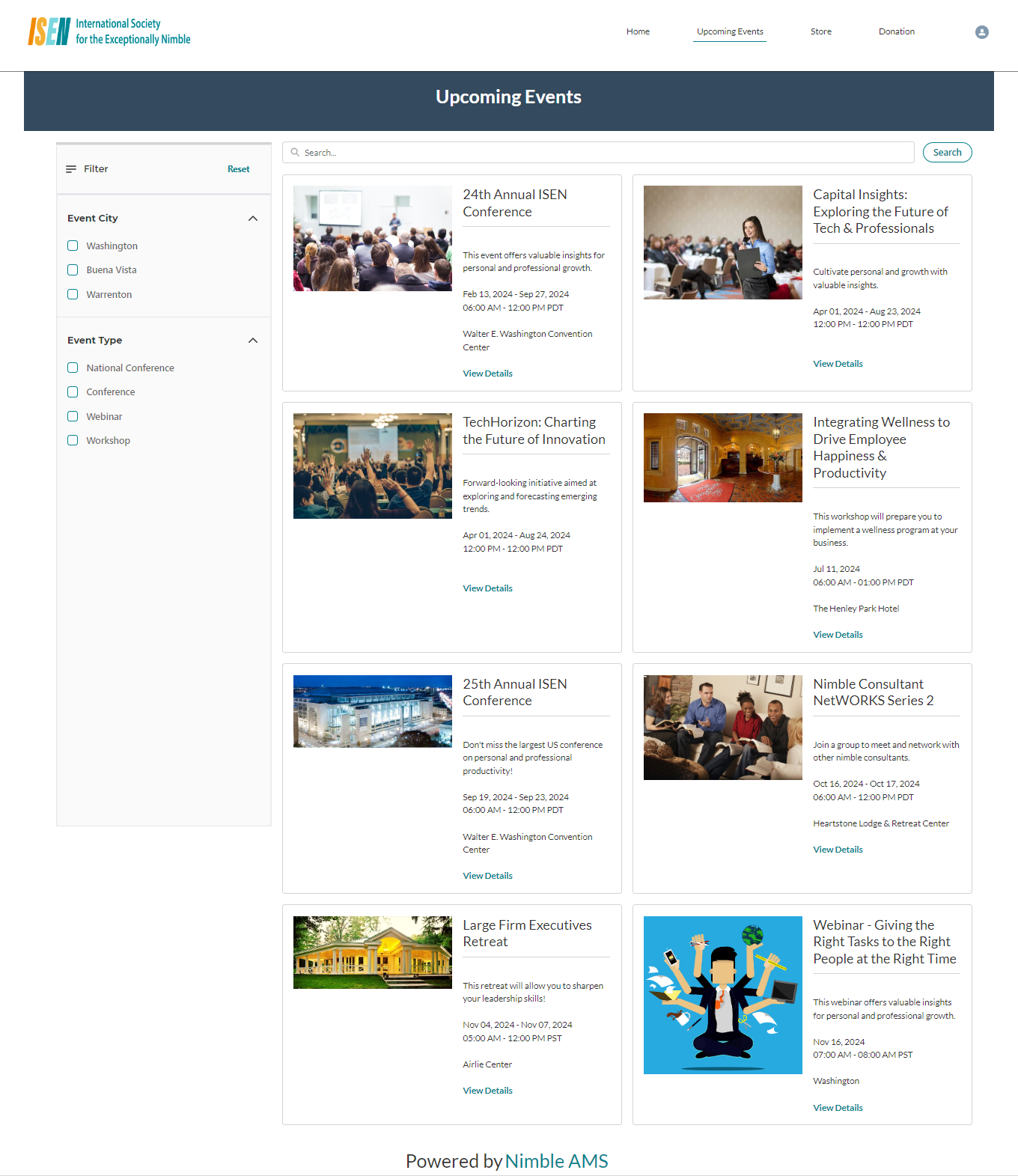
Figure 2. Dynamic Search & Filter for the new Lightning Store on Member Portal (Built on Experience Cloud) where the grid is configured to display only Event products.
Benefits
Member Convenience: Quickly find desired products by narrowing down search results based on specific criteria leading to a more efficient and enjoyable shopping experience.
Improved Conversion Rates: Finding the products you need with ease, increases the likelihood of purchase. This in turn increases the likelihood of conversions and sales.
Configurability: Tailor the Search Bar & Filter through the point-and-click tools that align with your association’s business needs.
Get Started Today
Reach out to your Customer Success Manager representative to get started!
Related Links
Filtering Capabilities in Our New Lightning Store
