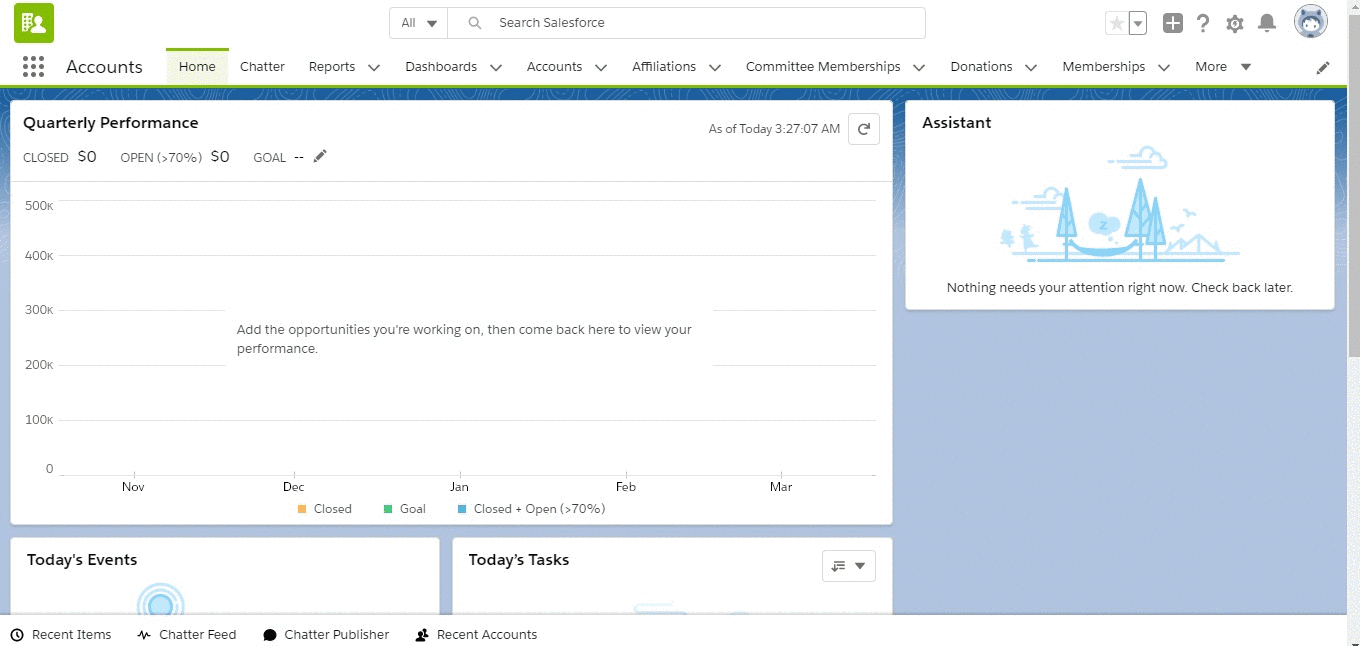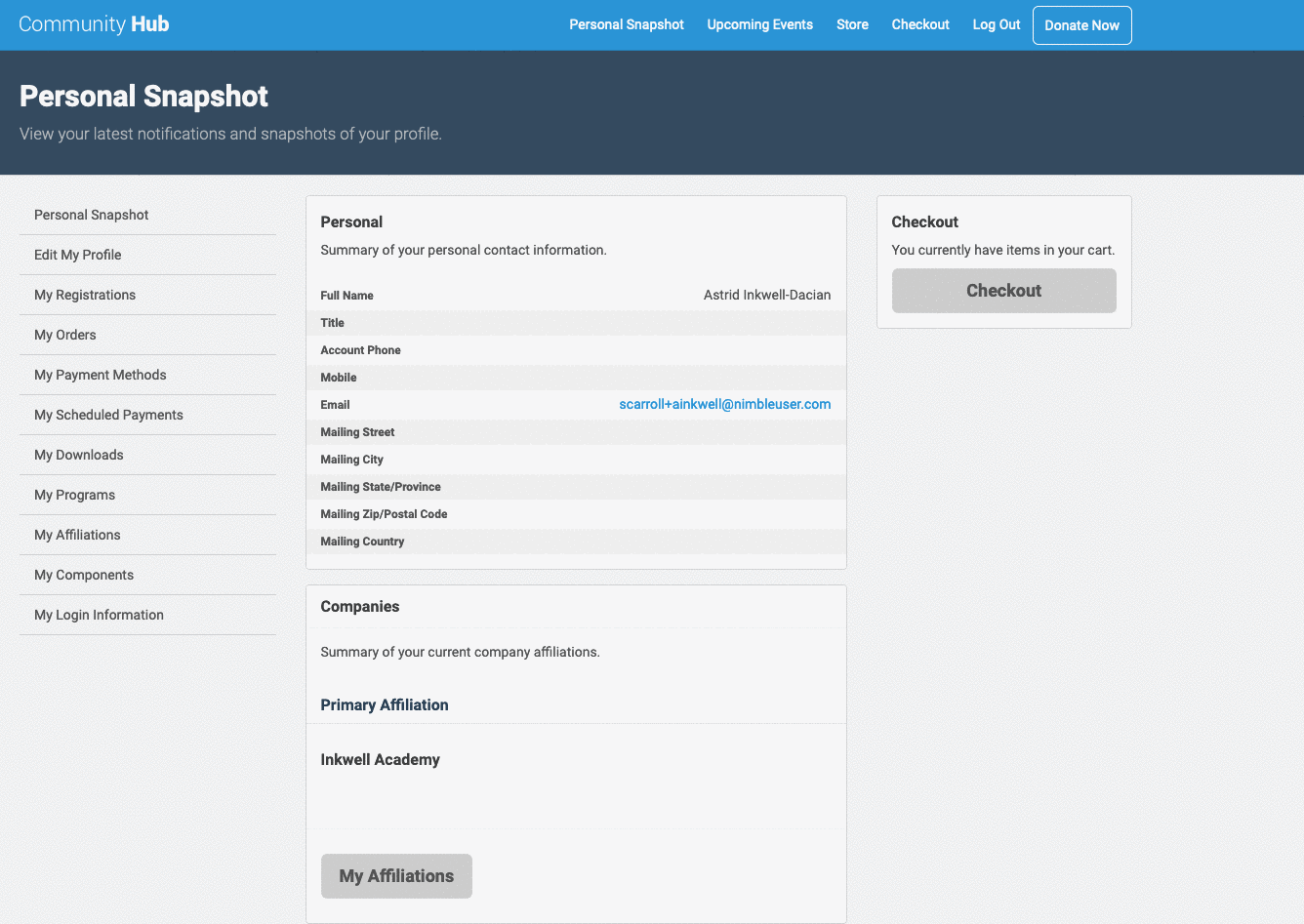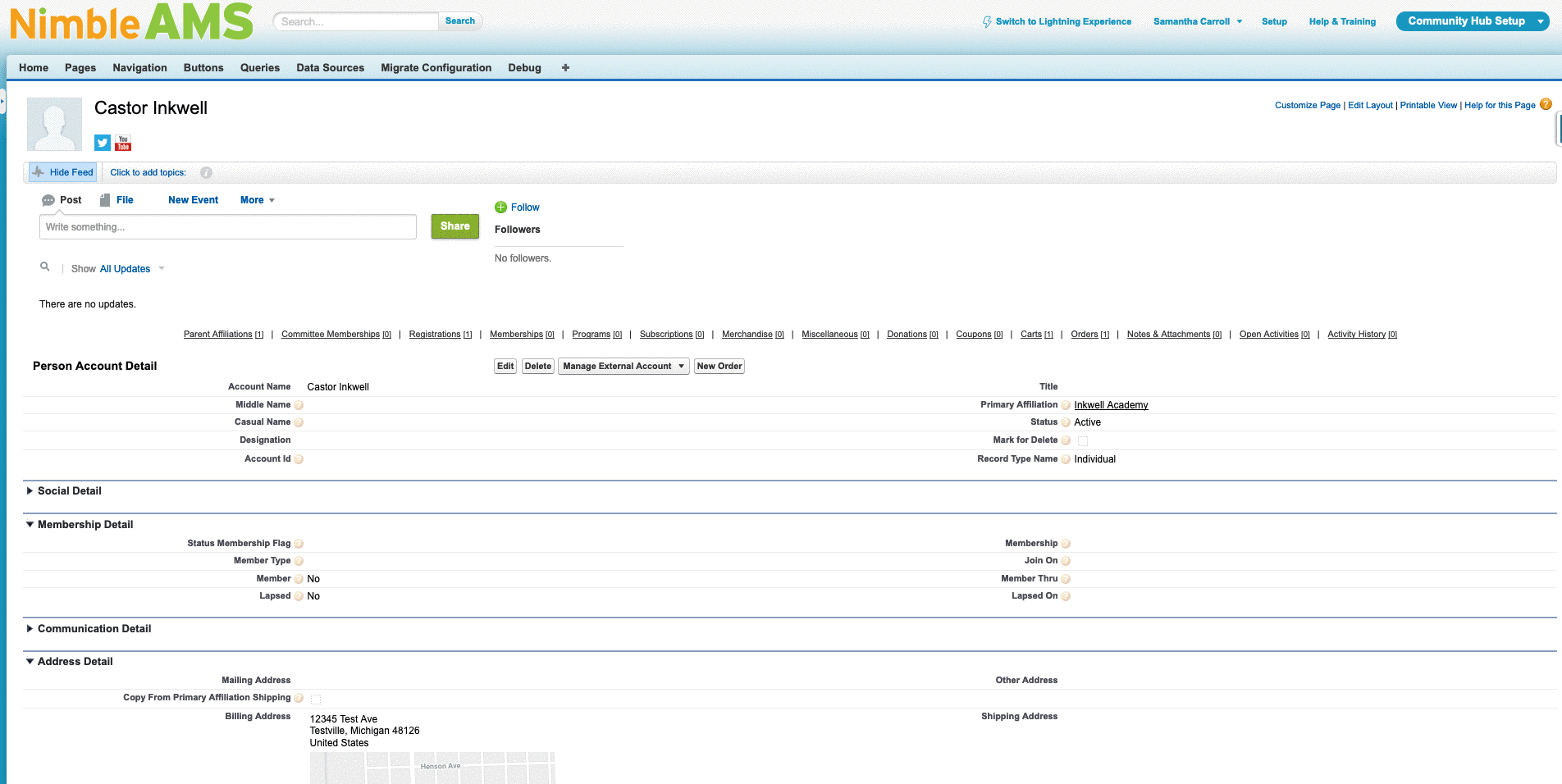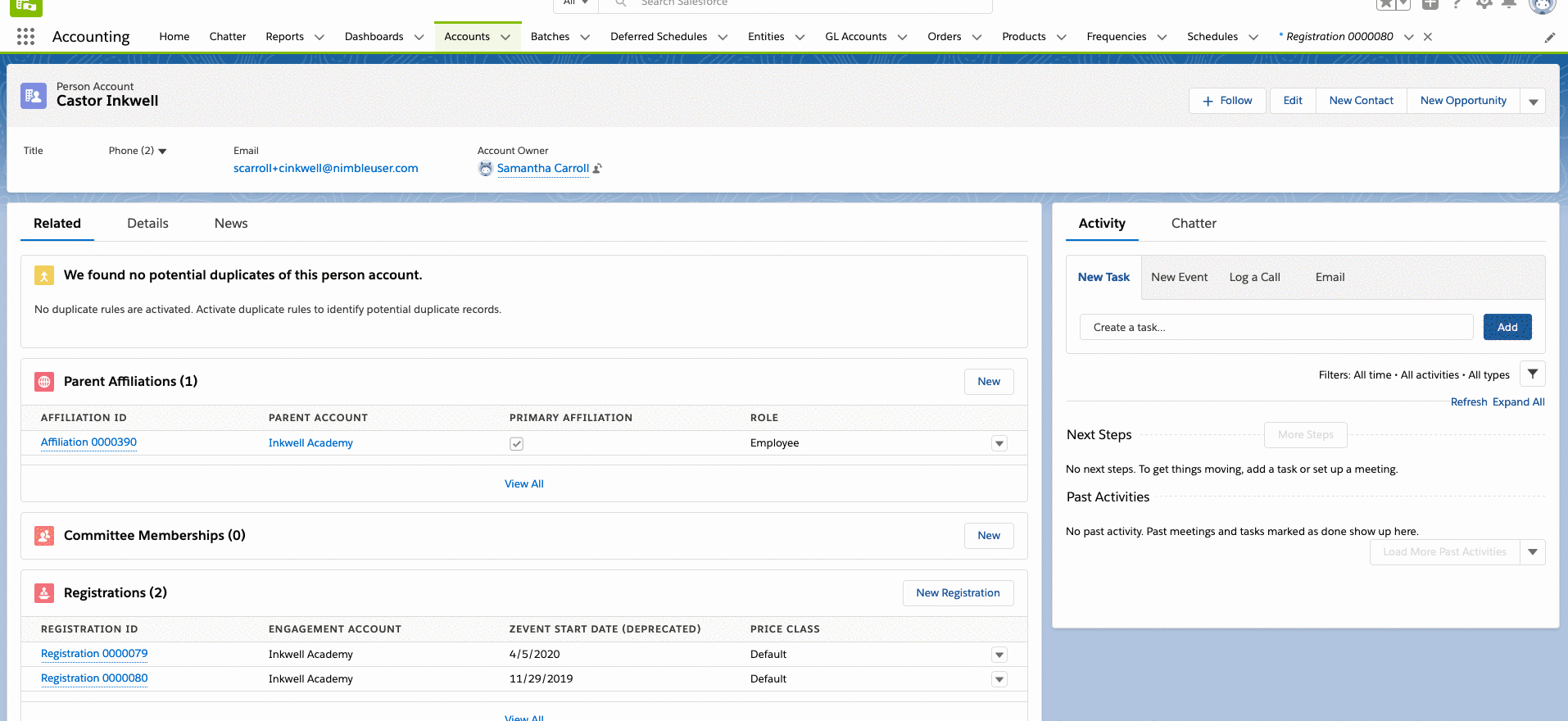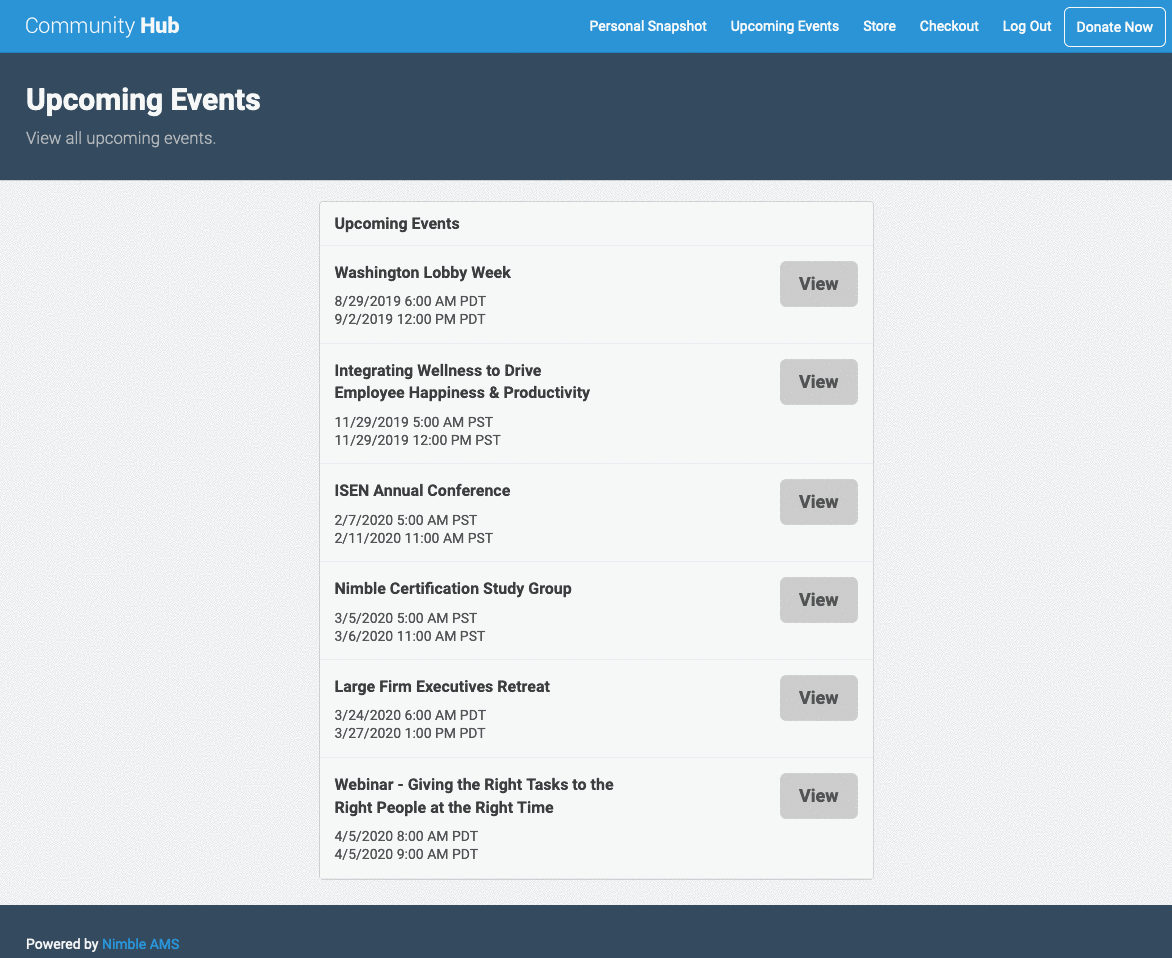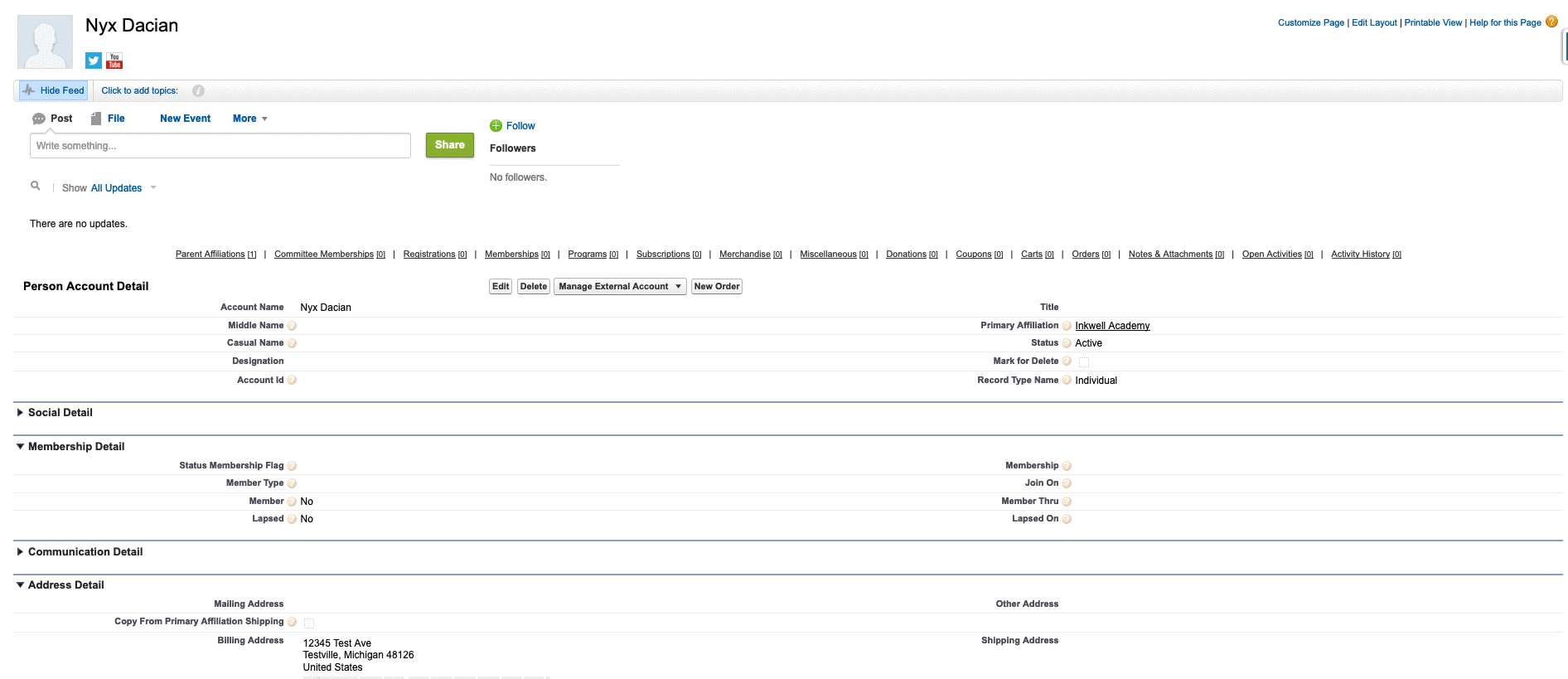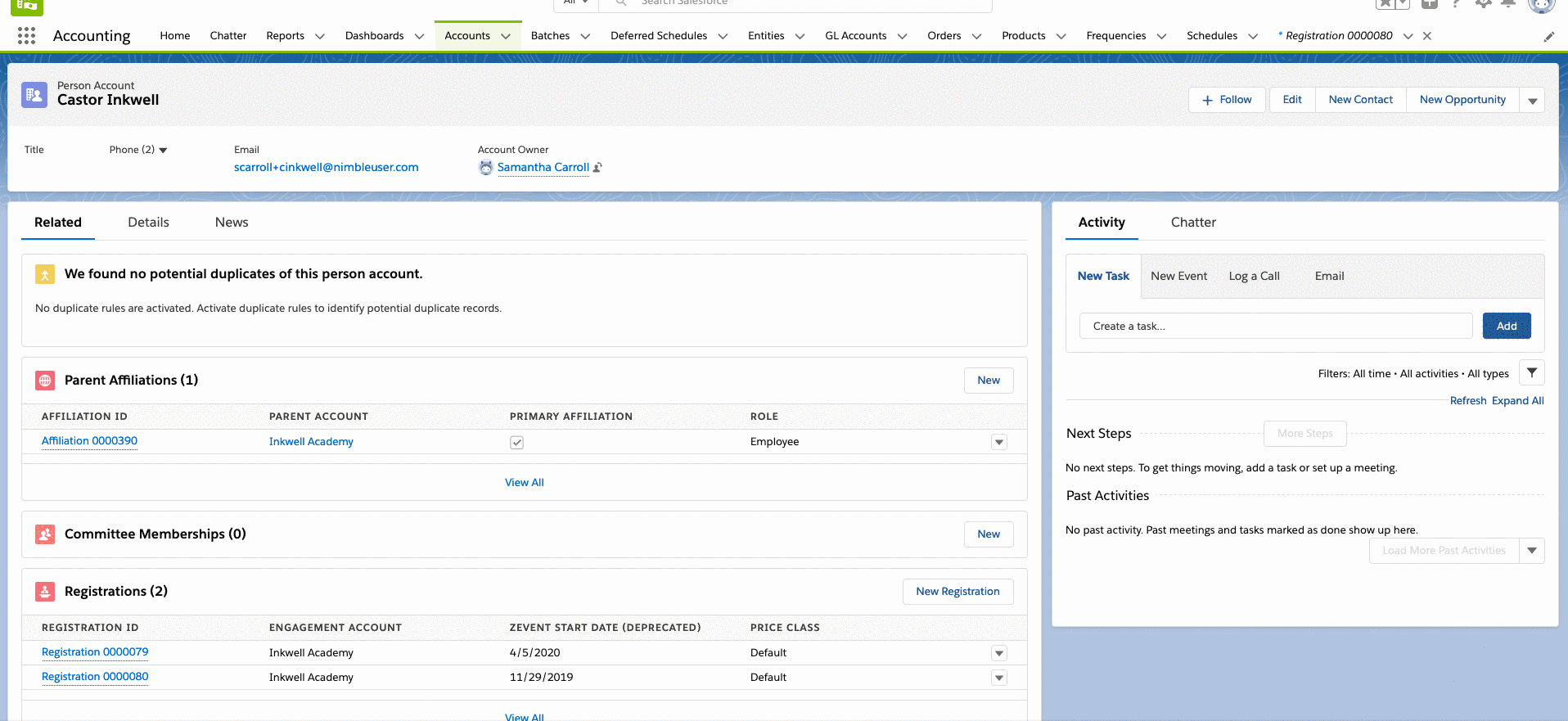Event Registration
After or during Event setup, staff can configure who can register for events as well at the request detail level provided to constituents through registration types and related objects, such as sessions or event questions.
If an association has more than 1000 active events then the administrator must enable "EventOrderSearch" tag to search an event while ordering the registration product. They can do this by following the below steps:
- From Setup, enter
Custom Metadata Typesin the Quick Find box, then select Custom Metadata Types. Click Manage Records next to the Tag of Nimble AMS.
Click Edit next to the EventOrderSearch.
- Select Is Active.
- Click Save.
Registration Options
Express Registration
If an Event contains a single product, does not require badge information, and no other required information is being captured, a constituent can click 'register now' in Community Hub and will then be taken directly to the checkout page. Express Registration is often used in scenarios such as webinars or other digital meetups in which staff and constituents will not need to physically interact and provides a simple, streamlined process to register for an event. This is the default Registration Option as the only requirement to enable constituents to register is the creation of the event.
If a staff user registers a constituent for an Express Registration Event in Staff View, they may still be asked to submit event badge information - staff are not required to fill in this data, but can edit the event badge and add information if they feel it necessary, else this can be skipped.
Detail Oriented Registration
If an event contains multiple products or sessions, or in situations where event badges are required, Detail Oriented Registration will be used. This will take constituents through a multistep process in which they will input any required badge data, choose which sessions they will be attending if applicable, and which event products they will be including in their registration. Detail Oriented Registrations are generally used for events such as Annual Conferences, where staff and constituents will be interacting face to face or attending meals together during the event which may require prior mention of things such as food allergies or preferences.
Registration Types
When setting up an event, staff can use one or more registration types to create a customized registration experience for different types of constituents. Once set up, staff can create event sessions, event questions, and cancellation fees that are display to one or more registration types. Some examples of ways staff could set up registration types to customize the registration experience:
- Provide registration options for constituents attending and charge cancelation fees.
- Provide vendors options for purchasing tables and other equipment and asking setup related questions.
- Provide speakers access to special sessions and not charge cancellation fees.
Registration types are added to the Sessions (Registration Products), Event Questions, and Cancellation Fees associated to an Event in Nimble AMS.
Registration types are selected on the Choose Registration Type Page in Community Hub and as the badge class in the Add Registration Page in the Staff View order process.
Nimble AMS allows staff to customize the registration process for users based on the type of registration they are submitting (e.g. attendee, exhibitor, speaker, sponsor, etc.). Each registration type can be offered different sessions and questions in the registration process. There is no limit to the number of registration types, and once they are configured, they can be used for any event. Staff can set up registration types through collection of steps.