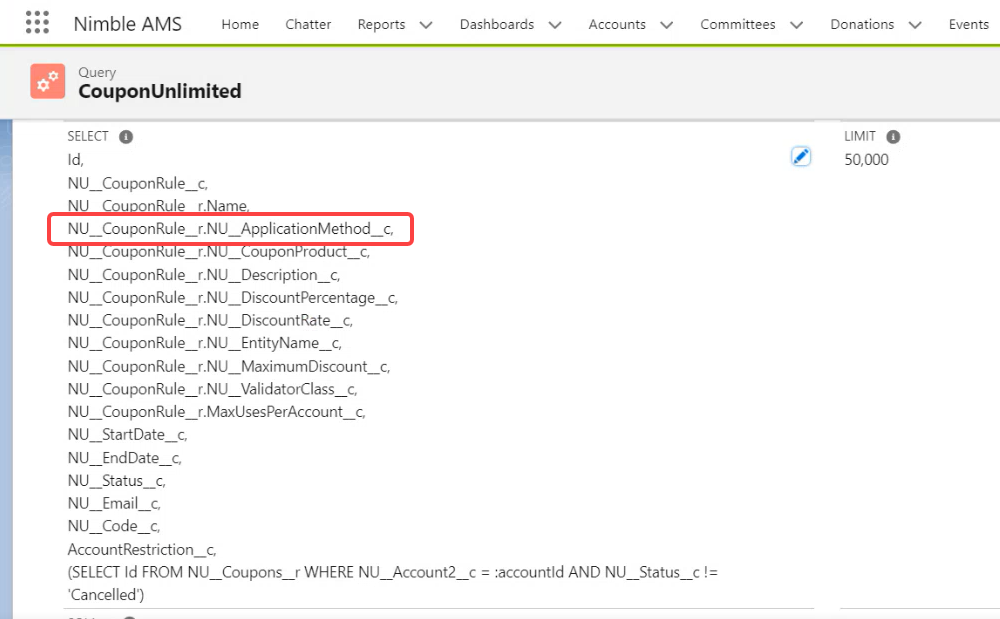How to configure Application Method on a Coupon Rule
The Application Method field on Coupon Rule controls whether the coupon applies to all applicable products or only the one with the highest price (“All” or “Highest Only”).
Open Coupon rule sObject and add the Application Method field to the page layout.
Save the changes.
Use https://help.nimbleams.com/help/live/coupon-wizard to create Coupon Codes easily.
See https://help.nimbleams.com/help/live/coupon-configuration for additional information on creating Coupon Products, Coupon Rules, and Coupon Codes.
Open each Coupon Rule record and set the Application Method to “All” to ensure that the coupon gets applied to all the products that qualify for discount, not just the highest priced one.
If your org is using Coupon Extension functionality, open the Query records supporting the Coupon Extension logic and update the query to include the Application Method field as shown in the screen below. Save the record: