Track Campaign Code for purchases made by a Member
Campaign Code Tracking functionality in Nimble AMS enables staff to track transactions generated from marketing campaigns, regardless of the campaign management tool used. By associating the campaign code with the purchases, staff can assess the success and effectiveness of their marketing efforts and report on key metrics such as the revenue generated, conversion rates, and campaign ROI.
Campaign Code URL Link that staff can use in the marketing email
For clients that use the Appeals object for tracking the campaign, Nimble AMS uses the ID of the Appeal record and embeds it, by default, within the URL. The URL is auto-generated based on the product for which the marketing campaign is run. Staff will then copy the URL to include in the marketing email blasts and other promotional materials to their members/constituents.
For clients that use the Salesforce Campaign object for tracking the campaign, staff will copy the URL from a custom field to include in the marketing email blasts and other promotional materials to their members/constituents.
To use Salesforce’s Campaign object, each user accessing the record from the staff view will need a Sales Cloud license.
For clients that use a 3rd party tool, the URL will need to be manually constructed in the expected format: <<Experience Cloud CH product page URL>>?id=<enter the 18-digit Salesforce ID of the product or Event or Membership Type>>&cmpid=<enter the Campaign code>>
Sample URL for an Event: https://MyAssociation.org/communityhub/s/event?id=a08O2000009TyJl&cmpid=SUMPROMO
Use Appeals Object to get the autogenerated URL and then replace the campaign code with the code that you want to track.
User Workflow
When the campaign link is clicked by a member/constituent, it directs them to the relevant page within the Member Portal site. If the member completes the purchase, the Order Item is then linked to the Appeals record created for the promotion so that it can be reported on.
The campaign code is also tracked when the purchase process involves multiple steps before reaching the checkout and final submission. For eg. when there is a promotion for a specific Event or a specific Membership Type is being promoted, the campaign code embedded within the URL gets traversed through the registration/join process that may involve multiple pages before the member/constituent arrives at the checkout page for final payment.
Transaction Identification
Staff users can identify orders that were created as a result of the link with the tracking code.
With the standard functionality, the order that was generated as a result of the campaign can be identified through the corresponding Order Item record’s Appeal field (as shown in Figure 1).
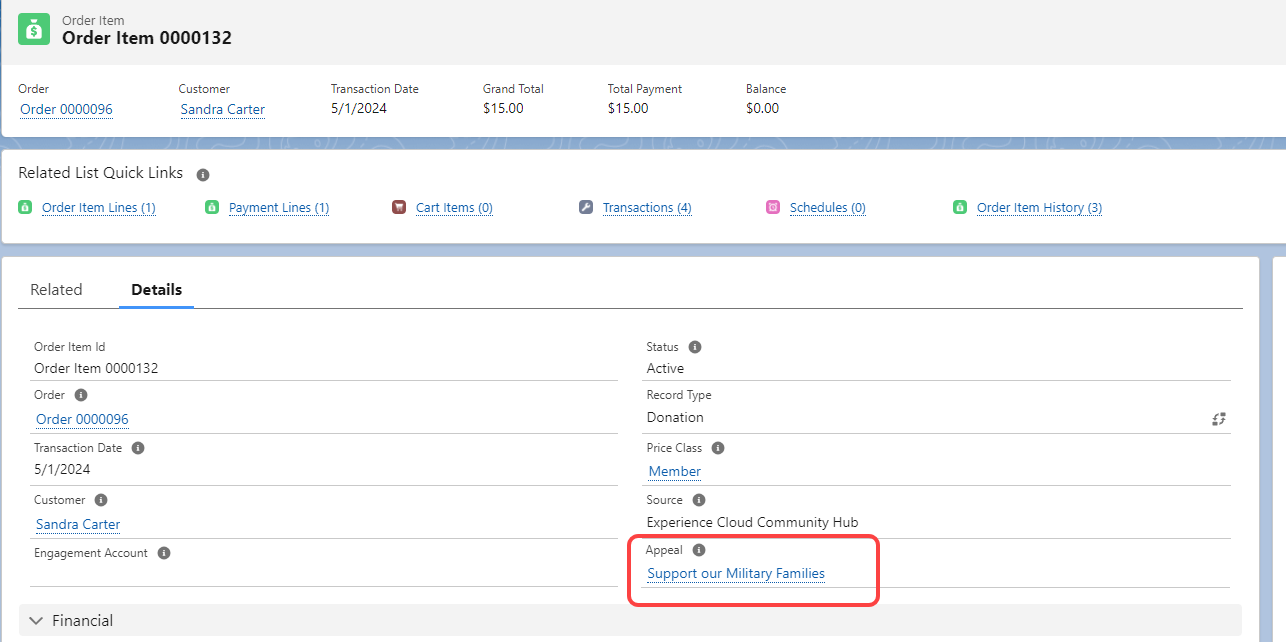
Figure 1 - The Order Item record’s Appeal lookup field is populated when the marketing campaign effort is done through the Appeals object
When the Salesforce Campaign object or a 3rd party marketing tool is used to run the marketing campaign, the order that was generated as a result of the marketing campaign effort will have the campaign code within the Custom field on the Order Item record (as shown in Figure 2).
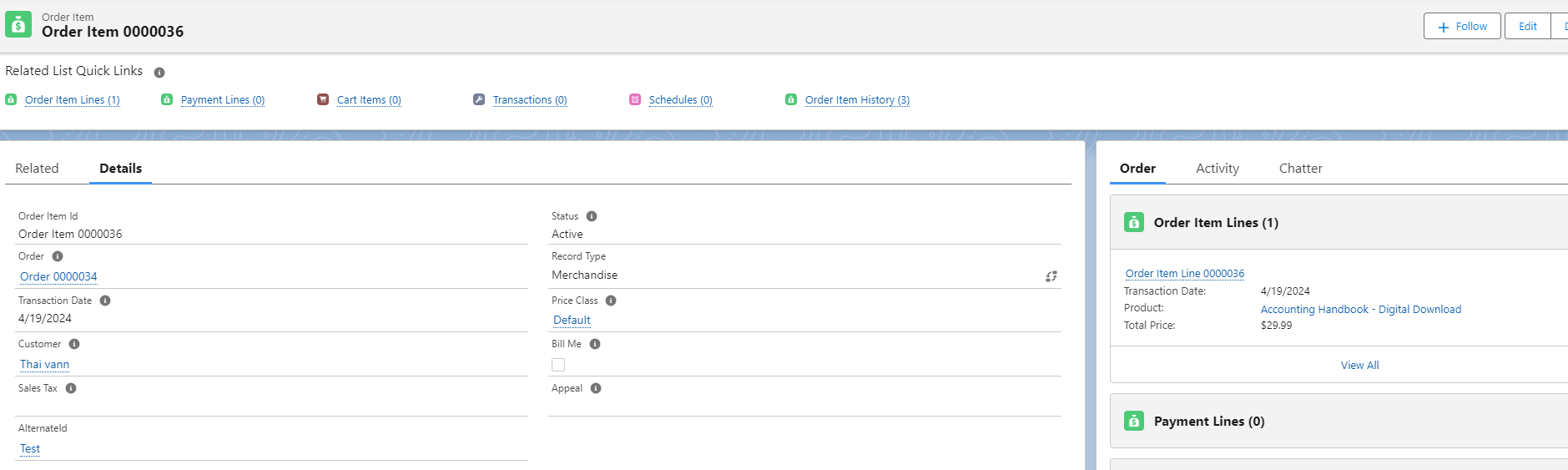
Figure 2 - A Custom field in the Order Item record is populated when the marketing campaign is tracked through Salesforce’s Campaign Object or a 3rd party marketing tool.
The staff can also find a list of all the orders generated as a result of the marketing campaign through the corresponding Appeals record or the Campaign record (depending on how the system is configured).
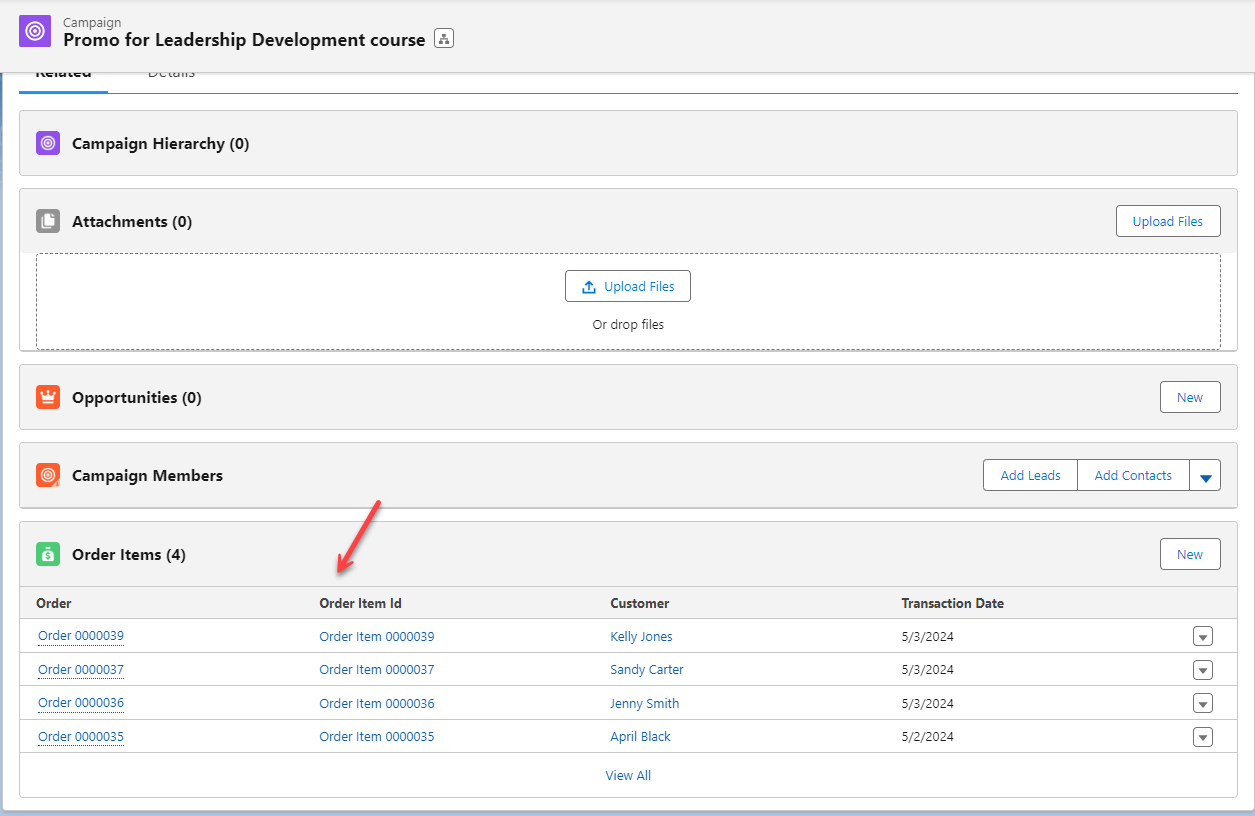
Figure 3 - Campaign record showing all the orders generated from the campaign effort
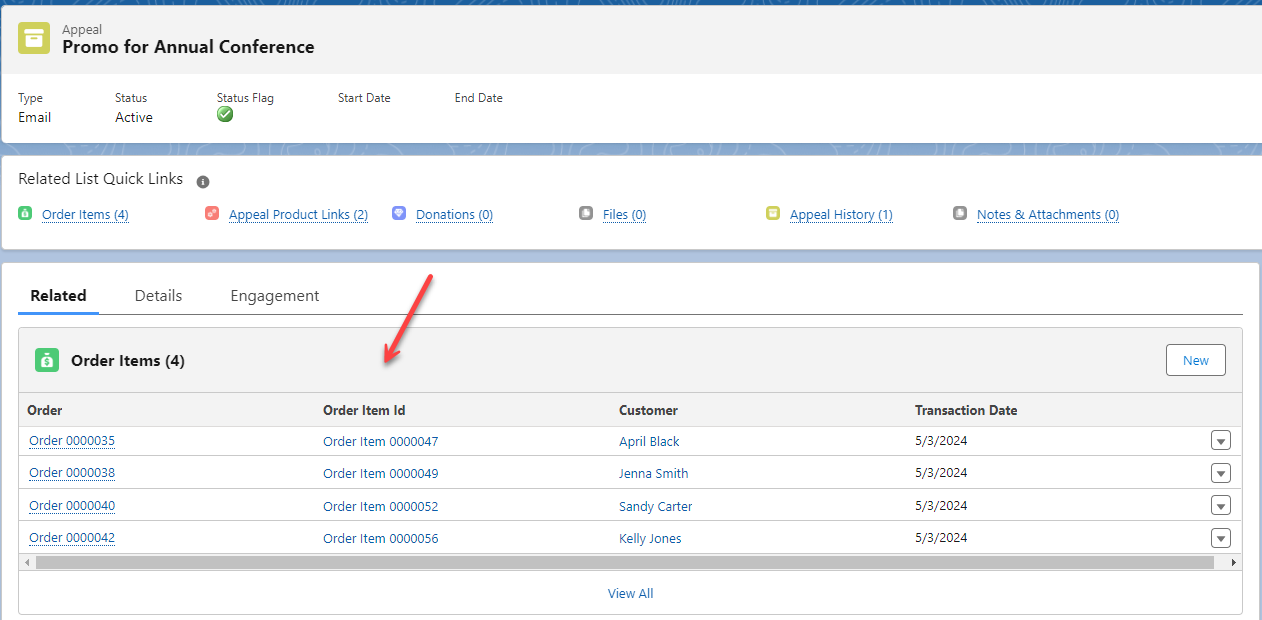
Figure 4 - Appeals record showing all the records generated from the campaign effort
Reports
Staff also have access to Reports that can be used to get further insights into the Campaign and the revenue generated.
