Express Pay in the new Member Portal
Nimble AMS has provided ways to allow your association members to effortlessly make payments in the Member Portal for open invoices, including pro forma orders. When there's an outstanding balance on an order, the association can send an email with the payment URL allowing constituents to easily view and settle their invoice. The Express Payment link i.e. Member Portal Checkout URL can be retrieved from the Order record. The staff can easily share this URL with the constituent for settling opening invoices.
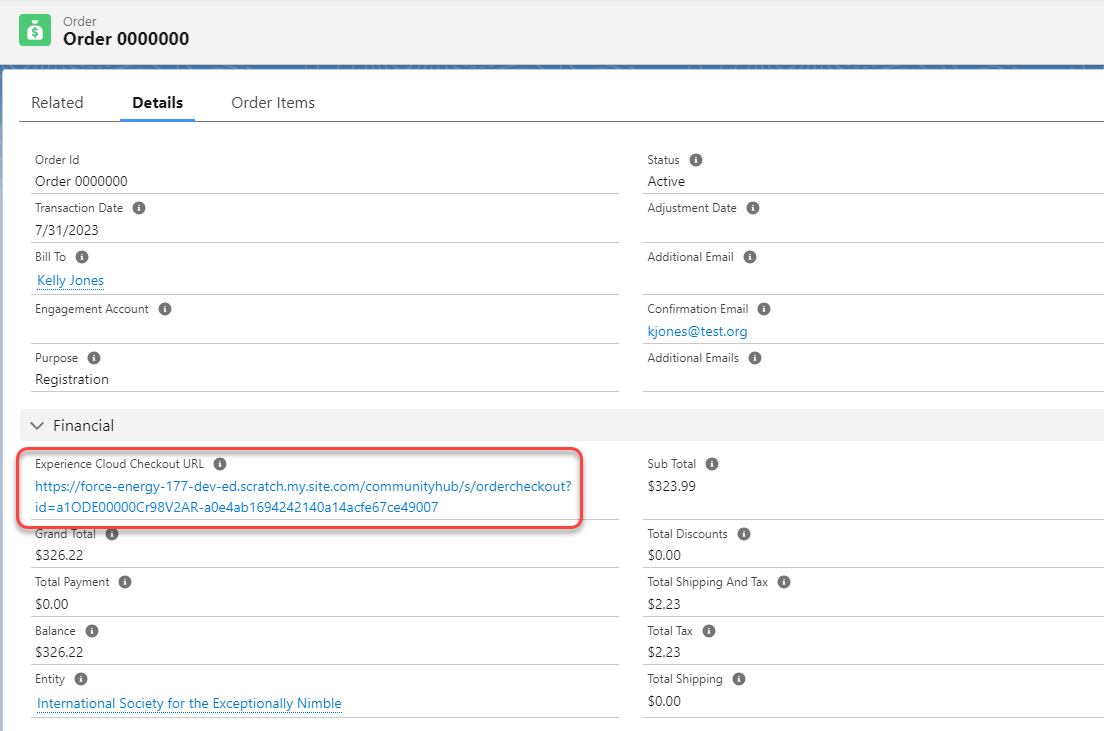
Figure 1. Member Portal Checkout URL for express payment
Once a constituent clicks on the URL, it opens the Checkout page in the Member Portal Community Hub where the order with an outstanding balance is displayed. They can review the order, select the shipping option, and pay for the order through the payment options available.
Applying Coupons
If a community hub user has a valid coupon code, they have the option to apply the coupon while making payment. Please see (SPR25) Applying a Coupon in the new Member Portal Checkout for details regarding the coupon application process.
Payment as a guest user
If constituents are not logged into Community Hub, a message displays at the top of the page prompting them to log in or create an account. Constituents can log in to use their stored payment options or they can choose not to log in, and their payment is connected to the Online Guest Checkout account.
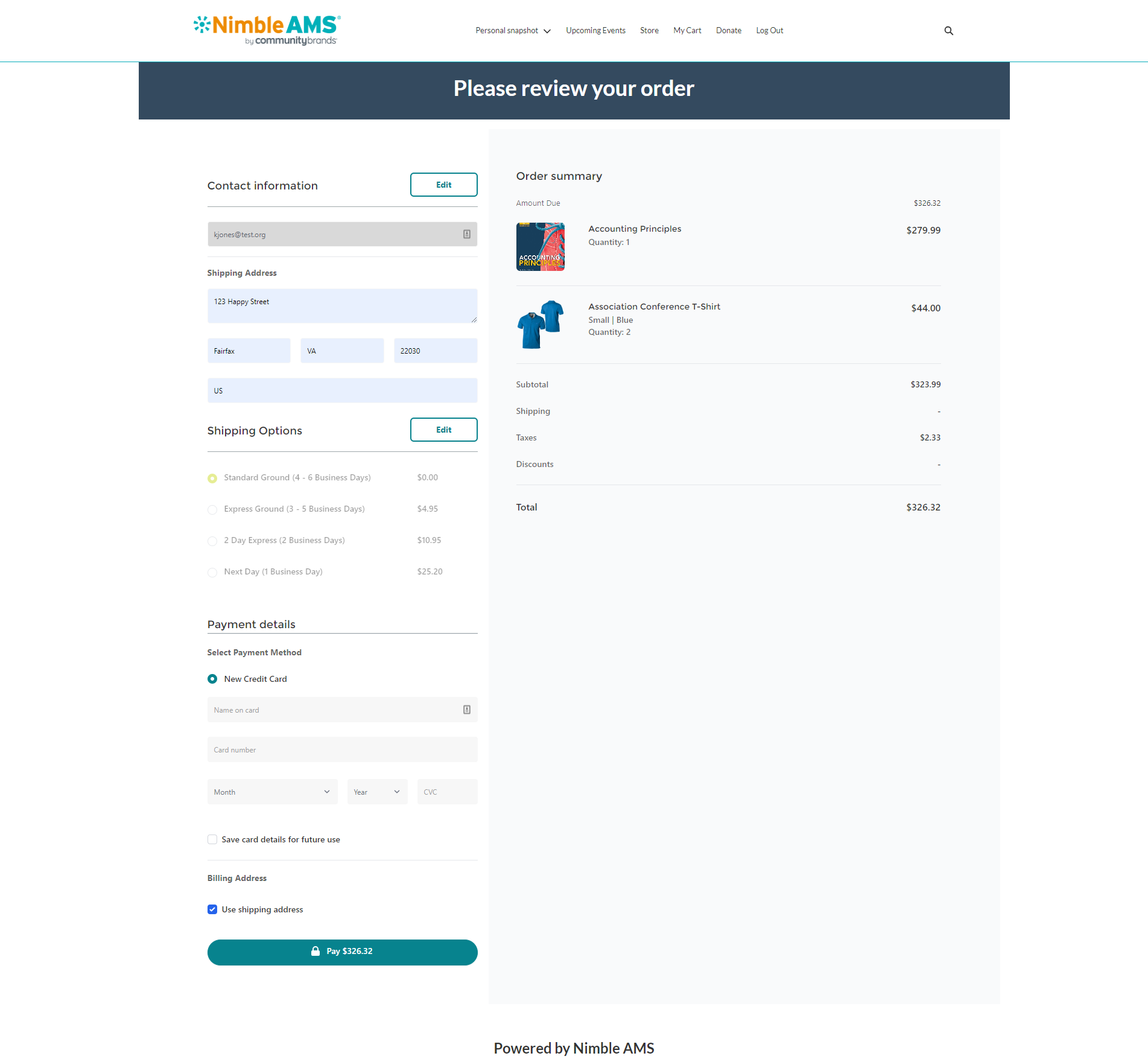
Figure 2. Member Portal Checkout page for making payments.
Get Started Today
Request to be enrolled in a pilot through the "Enroll in a Pilot" section on our NimbleLand Pilots page. Select the Experience Cloud Member Portal option from the Features drop-down.
