Guest Orders Mapping Tool
Introducing the Guest Orders Mapping tool to help revolutionize how your staff handles orders created by guest users through the member portal. This productivity tool allows the staff to get a 360-degree insight into an account's purchase history irrespective of whether the member makes an online purchase as a logged-in user or as a guest!
The tool has a built-in logic to suggest existing account records as a possible match based on the email address, and the first and last name captured for the guest order. The staff can accept the suggestion or override it with their choice and link multiple guest orders all at once. They can also create a new account record and link with the guest order right from the tool’s interface.
With the option to automate the mapping entirely, associations can streamline their processes and free up staff time to focus on achieving the organization’s mission.
Say goodbye to manual effort and hello to increased efficiency with our cutting-edge Guest Order Account Matching productivity tool!
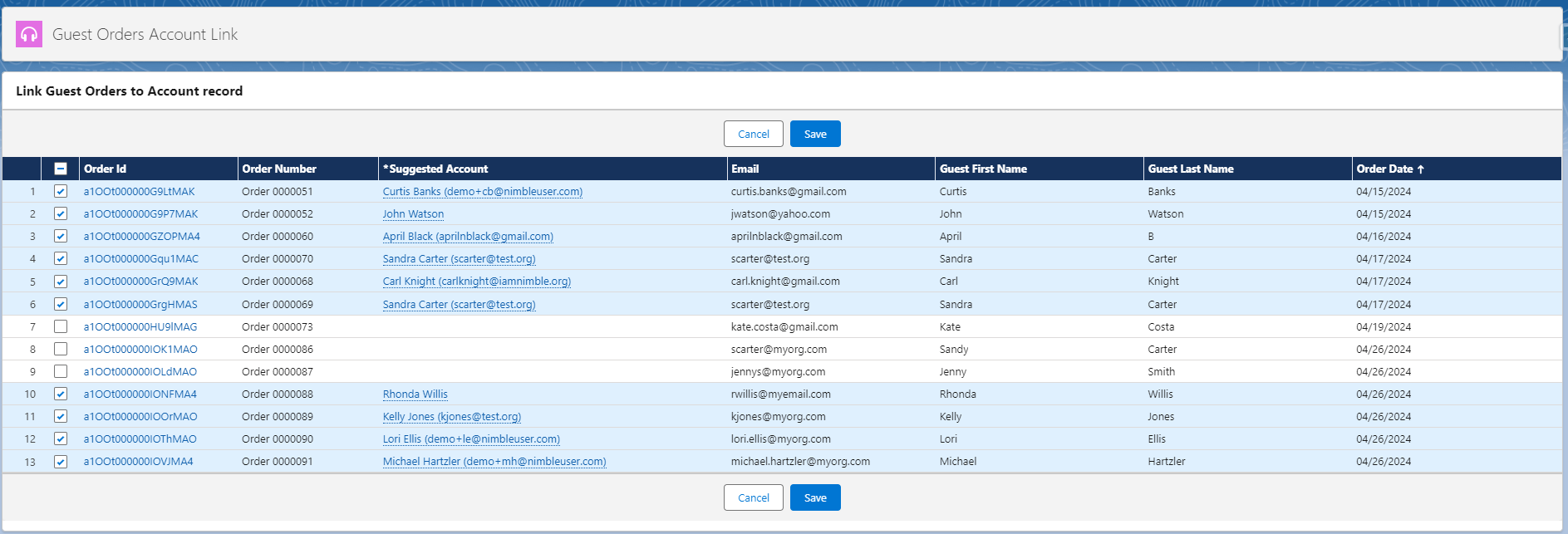
Figure 1. Guest Orders Mapping tool
Benefits
Enhances staff productivity: The tool allows staff to easily link multiple guest orders to member accounts. The option to automate the mapping process entirely frees up even more staff time so they can focus on other important tasks.
Easy and streamlined process: The tool’s built-in account suggestion capability makes it easier for staff to map guest orders with existing accounts. Staff have the flexibility to override the suggestion, as needed.
Better insights into Member’s purchase history: Organizations gain a complete view of each member's purchasing history, facilitating personalized interactions and informed decision-making.
Get Started Today
Request to be enrolled in a pilot through the "Enroll in a Pilot" section on our NimbleLand Pilots page. Select the Experience Cloud Community Hub option from the Features drop-down.
